Power Apps Test Studio: The Ultimate Guide for Low-Code Testing
In the fast-paced world of app development, testing often gets pushed to the sidelines. But in low-code platforms like Power Apps—where apps are rapidly built and deployed—ensuring quality becomes even more critical. Enter Power Apps Test Studio: Microsoft’s built-in tool for creating, automating, and running tests on Canvas apps.
Whether you’re a developer, maker, or architect, this guide will show you why Test Studio should be a key part of your app lifecycle and how to use it effectively.
Why Test Studio?
As apps grow in complexity, manual testing becomes unsustainable. Test Studio helps you:
- Automate UI testing without external tools.
- Catch bugs early by validating changes before deployment.
- Integrate testing into DevOps pipelines for continuous delivery.
- Support data-driven testing to verify multiple scenarios.
It’s a low-code approach to quality assurance, built for the Power Platform ecosystem.
What Is Power Apps Test Studio?
Test Studio is a visual, recorder-based testing tool for Canvas apps.
Think of it as your safety net for fast and confident deployments.
Core Components of Test Studio
Test Cases
Each test case represents a specific scenario (e.g., submitting a form).
Assertions
Checks that validate your app’s behavior (e.g., does the gallery show the submitted item?).
Data Sets
Parameterize tests for different input values.
Test Suites
Group related test cases together for modular testing.
How to Use Test Studio: Step-by-Step
Open Test Studio
-
Go to your Canvas app → Advanced tools → Launch Test Studio.
Record User Actions
-
Interact with your app as an end-user would.
-
Every click, input, and navigation step is captured.
Edit the Script
-
Refine recorded steps in JSON format if needed.
Add Assertions
-
Insert checks to validate outcomes (e.g., “IsSubmitSuccessLabel.Visible = true”).
Run Tests
-
Run directly in Test Studio or automate using PowerShell for CI/CD.
Scenario: Verify a leave request submission flow.
Steps Recorded:
-
Fill leave request form.
-
Click “Submit”.
-
Assert that the leave appears in the manager’s dashboard.
Automation: Run this test after every app update to ensure workflow integrity.
Best Practices for Test Studio
- Name your test cases clearly (e.g., “SubmitLeaveRequest_ValidData”).
- Group tests by feature for easier maintenance.
- Use data-driven tests for edge cases and multiple inputs.
- Integrate into ALM pipelines for continuous validation.
- Focus on critical workflows first (logins, data submission, approval flows).
Developers:
-
Confidently refactor apps without fear of breaking functionality.
-
Automate regression testing for faster release cycles.
Architects:
-
Ensure enterprise-grade app quality and governance.
-
Embed Test Studio into organizational ALM strategies.
In low-code environments, speed is key—but quality is non-negotiable. Power Apps Test Studio strikes the balance, helping teams deliver robust, bug-free apps at scale.
Summary:
Power Apps Test Studio is Microsoft’s built-in framework for automating and validating app behavior in Canvas Apps, empowering makers to ensure quality without deep coding expertise. It provides a low-code testing environment where you can record, edit, and run test cases directly within Power Apps — simulating real user interactions such as button clicks, data entry, and navigation flows.
This guide explores how Test Studio simplifies testing by enabling record-and-playback test creation, parameterized inputs, and data-driven testing. It highlights best practices for test organization, naming conventions, and environment-independent testing, ensuring reliability across app versions and environments.
The guide also delves into advanced concepts such as integrating Test Studio with CI/CD pipelines, exporting tests to source control, and leveraging Test Studio alongside tools like Power Fx assertions and Power Automate for complete quality assurance coverage.
Ultimately, Power Apps Test Studio transforms low-code development by embedding continuous testing, early defect detection, and confidence in deployment, bridging the gap between app makers and professional testers.










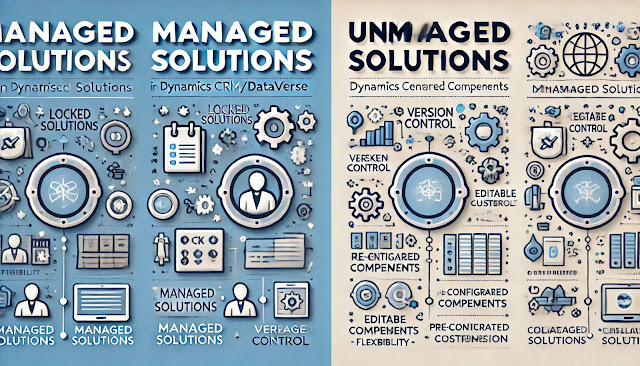

Comments
Post a Comment