Exploring the Differences: Managed vs. Unmanaged Solutions in Dynamics CRM/Dataverse
In Dynamics CRM/Dataverse, solutions are central to Application Lifecycle Management (ALM), providing a structured way to manage, package, and distribute customizations across environments. Microsoft uses solutions to transfer apps and customizations by exporting them from one Dataverse environment and importing them into another.
Each solution is authored and maintained by a publisher and includes components like Power Apps (canvas and model-driven), flows, entities, forms, connectors, web resources, and configurations—excluding business data. Solutions streamline ALM practices within Microsoft Power Platform.
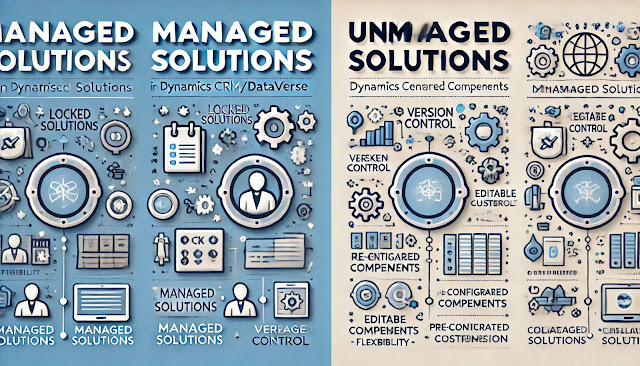
In Dynamics CRM/Dataverse, there are two types of solutions: Managed and Unmanaged. When planning an implementation, it’s important to understand the advantages and disadvantages of each to make an informed decision. Let’s explore both types to determine the best approach for development and deployment.
In Dynamics 365 CRM, a managed solution is a fully packaged solution that protects its components from direct modification after import. It is beneficial in higher environments, such as UAT or production, due to the following key reasons and technical impacts:
Technical and Logical Benefits
1. Version Control: Managed solutions allow versioning, which is crucial for tracking changes and updates.
2. Layering and Isolation: Managed solutions are layered on top of unmanaged ones and isolate customizations, which prevent unintentional modifications in production.
3. Dependency Management: Dependencies between components are preserved, ensuring that only valid changes can be applied, which reduces the risk of breaking changes.
4. Simplified Removal: Managed solutions can be uninstalled easily, removing all associated components, which is useful for troubleshooting and temporary feature testing.
Scenarios for Use
1. Production Environments: Managed solutions are ideal for production since they prevent unwanted modifications, ensuring consistency and reliability.
2. Distribution and ISV Solutions: If you’re delivering a solution to a client or customer, managed solutions ensure that only approved updates are made, protecting intellectual property.
3. Multi-layered Environments: In scenarios with layered solutions (e.g., base solution, vertical, or horizontal solutions on top), managed solutions help maintain a clean hierarchy without risking component overwrites.
Technical Impacts
1. Customization Restrictions: Changes to a managed solution in a production environment are restricted, requiring changes to be made in the development environment, re-imported, and tested. This enforces a stable development lifecycle.
2. Compatibility Checks: When updates are released, managed solutions verify compatibility with existing solutions, minimizing production disruption.
3. Performance and Maintenance: Managed solutions often perform better in complex environments since CRM optimizes managed solutions in higher layers, preserving system integrity and maintenance ease.
An unmanaged solution in Dynamics CRM is a collection of customizations created in a non-production (development) environment. It’s editable, meaning components can be altered without limitations. When exported and imported into other environments, unmanaged solutions remain editable and don’t impose version control as tightly as managed solutions do.
Technical Impacts
1. Versioning and Overwriting: Unmanaged solutions can overwrite existing components or configurations in a target environment, potentially creating conflicts. Any changes are permanent, as there’s no "delete" capability once imported.
2. Dependency Risks: Customizations and dependencies aren't tracked as rigidly, leading to a higher chance of dependency issues if not meticulously managed.
3. No Layered Rollback: It’s challenging to revert individual changes if issues arise because each component change is direct.
Ideal Scenarios for Unmanaged Solutions
1. Development & Testing: Used mainly in development or test environments, unmanaged solutions allow iterative changes without restrictions.
2. Prototype Creation: Rapid prototyping is facilitated as developers can adjust components freely.
3. Team Development: Unmanaged solutions support collaboration within development teams, allowing different team members to modify components simultaneously.
Advantages in Higher Environments (Production)
Using unmanaged solutions in higher environments like production isn’t generally recommended due to the lack of control. Managed solutions are typically preferred in these environments because they allow for versioning, controlled updates, and easier rollback.
Technical & Logical Reasons to Prefer Managed Solutions in Production
Control and Stability: Managed solutions lock components, making them uneditable and thus safer for production.
Rollback Capability: Managed solutions allow for the removal of specific components if necessary.
Support & Dependency Management: Managed solutions handle dependencies more robustly, crucial for stable, layered deployments.
In conclusion, unmanaged solutions are essential during development, but deploying them to production without converting to managed solutions can introduce risks. This approach ensures production environments remain stable and secure. Managed solutions, on the other hand, provide a structured and controlled way to deploy finalized, versioned customizations, making them ideal for higher environments and applications that need consistent, stable updates across distributed systems.











Comments
Post a Comment