Microsoft Dynamics 365 Customer Experience Analyst : Share customer profiles and segments in Dataverse
In Microsoft Dataverse, customer profiles and segments play a crucial role in delivering personalized experiences and targeted business strategies. Customer profiles act as a unified record that consolidates data from multiple sources—such as Microsoft Dynamics 365 apps, external CRM systems, and other integrated platforms—into a single, comprehensive view of each customer. Segments, on the other hand, group these profiles based on defined criteria such as demographics, purchase behavior, engagement history, or custom business rules. Together, profiles and segments enable organizations to better understand customer needs, run targeted marketing campaigns, and drive intelligent decision-making. By leveraging Dataverse’s security model and integration with Dynamics 365 Customer Insights, businesses can ensure that profiles are accurate, segments remain dynamic, and insights can be easily applied across sales, service, and marketing scenarios.
Customer Profiles in Dataverse
- A customer profile is a unified 360-degree view of a customer built by combining and matching data from multiple sources (CRM, ERP, web, event systems, etc.).
- Profiles usually include demographic, transactional, and behavioral data (e.g., name, email, purchase history, preferences, last interaction).
- Once created in Customer Insights – Data, these profiles can be made available to Dataverse so that business apps like Dynamics 365 Sales, Customer Service, or Marketing can use them.
Key Uses in Dataverse:
- Personalization – Sales reps and service agents can access enriched customer data directly in Dynamics 365 forms.
- Automation – Power Automate flows can trigger based on customer profile attributes.
- Analytics – Profiles can be visualized in Power BI dashboards via Dataverse.
Segments in Dataverse
A segment is a dynamic grouping of customers based on defined criteria.
Example: “Customers who purchased in the last 30 days” or “High-value customers with >$5,000 spend.”
Segments are created in Customer Insights – Data and can be exported to Dataverse.
Key Uses in Dataverse:
- Targeted Marketing – Segments can be used to build marketing lists for personalized campaigns in Dynamics 365 Marketing.
- Sales Prioritization – Segments like “Hot leads” or “Churn-risk customers” can help sales teams focus their efforts.
- Service Optimization – Customer service teams can prioritize support for high-value customers.
Sharing Process
- Enable Export Destination: Configure Dataverse as an export destination in Customer Insights – Data.
- Select Entities: Choose whether to share profiles, segments, or both.
- Data Mapping: Map Customer Insights fields to Dataverse tables (e.g., map customer email to contact entity).
- Data Sync: Data flows into Dataverse on a defined schedule, keeping profiles and segments up to date.
- Usage in Apps: Shared data can now be used in Dynamics 365 Sales, Customer Service, Marketing, or custom Dataverse apps.
Benefits of Sharing Profiles & Segments
- Unified customer data available directly in business apps.
- Real-time personalization for sales, service, and marketing.
- Better AI-driven insights through Copilot and predictive analytics.
- Reduced silos between Customer Insights and Dynamics 365 apps.
- Identify systems of record (CRM = customer interactions, ERP = orders, e-commerce = transactions, support = cases).
- Define ingestion pipelines into Customer Insights – Data (Dataverse native connector, Azure Data Lake, APIs).
- Architect the matching rules (deterministic: email, phone; probabilistic: fuzzy name match).
- Decide on primary key strategy (GUID vs external IDs).
- Ensure survivorship rules (which system wins if attributes conflict).
- Define business rules (e.g., High-Value Customers, Churn Risk, Net-New Prospects).
- Architect whether rules should be static (one-time extract) or dynamic (auto-refresh).
- For Sales → Segments exported to Dataverse as lookup lists to help sales prioritize leads/accounts.
- For Marketing → Segments map directly to Marketing Lists / Audiences for campaigns.
- For Service → Segments provide context (VIP customer flagged during case resolution).
- Define refresh cycles (near real-time vs batch daily).
- Architect impact: Sales may need faster refresh, Marketing can tolerate batch updates.
- Architect event-driven actions → Power Automate triggers when a customer enters/exits a segment.
- Ensure APIs are available for external systems to consume segment membership.
In short: Profiles give you rich customer data in Dataverse, while Segments allow you to group and act on customers dynamically. Sharing them ensures that your sales, service, and marketing teams can deliver consistent, personalized experiences across all touchpoints.












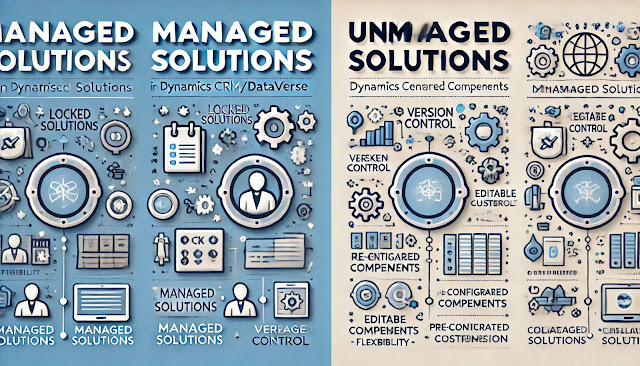
Comments
Post a Comment