How Power Platform Architects Decode Session Details
When building and maintaining solutions on Power Platform, architects often need to go deeper than apps and flows. They deal with environments, tenants, users, and global data compliance.
But how do you make sense of all the cryptic IDs and metadata you see in error logs or diagnostics? Let’s break down how architects read Power Apps session details—and why it matters.
What Are Power Apps Session Details?
When a user interacts with a Power App, Power Platform generates a session record. If something fails, it logs diagnostic data like:
Timestamp: 2025-07-12T06:19:31.832Z
At first glance, these look intimidating. But for an architect, they are a map of the environment and user context.
How Architects Decode the Data
Tenant ID (Organization Context)
-
Identifies which Azure AD tenant the environment belongs to.
-
Critical for multi-tenant or multi-customer implementations.
-
Useful for data residency planning and tenant-level governance.
Environment ID & Instance URL (Environment Segmentation)
-
Pinpoints Dev, Test, or Prod environments.
-
Ensures ALM pipelines deploy to the right place.
-
Prevents accidental cross-environment data operations.
Organization ID (Dataverse Instance)
-
Represents the Dataverse org backing the Power App.
-
Helps architects trace API calls or plugins tied to a specific org.
Object ID (User Context)
-
Maps to the AAD Object ID of the user or system identity.
-
Essential for security audits and identifying whether actions came from real users or service principals.
Cluster Details (Data Compliance)
Session ID & Timestamp (Traceability)
-
Correlates all events during a session for troubleshooting.
-
Works with backend telemetry and Power Platform admin logs.












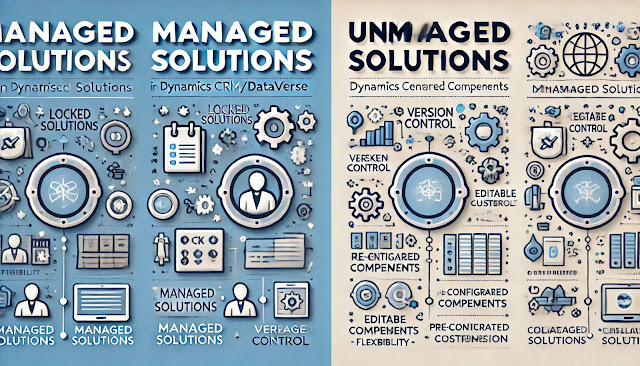

Comments
Post a Comment