Microsoft Dynamics 365 Customer Experience Analyst : Configure predictive lead and opportunity scoring models
How a Microsoft Dynamics 365 Customer Experience Analyst would configure predictive lead and opportunity scoring models step-by-step:
1. Understand the Business Goals
Before setting up, clarify:
- Lead scoring goals: e.g., increase conversion rate, prioritize hot leads.
- Opportunity scoring goals: e.g., focus sales on deals with the highest probability to close.
- KPIs: time to conversion, win rate, revenue uplift.
2. Ensure Prerequisites
- Dynamics 365 Sales Insights license enabled.
- Leads and opportunities have sufficient historical data (minimum \~40–100 records with meaningful patterns).
- Sales team actively tracks lead qualification, opportunity stages, and outcomes.
3. Enable Sales Insights
- Go to Power Platform Admin Center → Environment.
- Select environment → Settings → Features.
- Turn on Sales Insights.
- Accept terms and provision AI models.
4. Configure Predictive Lead Scoring
- In Sales Hub → App Settings → Predictive Lead Scoring.
- Click Set up.
- Select the qualifying criteria (e.g., lead source, industry, budget, interactions).
- AI analyzes historical lead conversions to train the model.
- Review top contributing factors (e.g., email open rate, account size).
- Save and activate the model.
5. Configure Predictive Opportunity Scoring
- In Sales Hub → App Settings → Predictive Opportunity Scoring.
- Click Set up.
- Choose factors from historical opportunities (e.g., estimated revenue, close date, contact engagement).
- Review AI’s correlation analysis for win probability.
- Activate the scoring model.
6. Deploy & Surface Scores
- Lead score: Appears on lead forms and views (e.g., “Score: 87/100 — Hot”).
- Opportunity score: Appears on opportunity records with reason codes.
- Create views like:
- Hot Leads (Score ≥ 80)
- Opportunities Likely to Close This Month
7. Monitor & Adjust
- Review scoring model accuracy in the model performance dashboard.
- Re-train the model as more data comes in.
- Adjust criteria if business priorities change.
8. Real-World Impact Example
- Before scoring: Sales reps chase leads randomly → 20% conversion.
- After scoring: Focus only on leads with score ≥ 75 → 35% conversion.
- Revenue impact: Faster close cycles, higher win rates, better resource allocation.











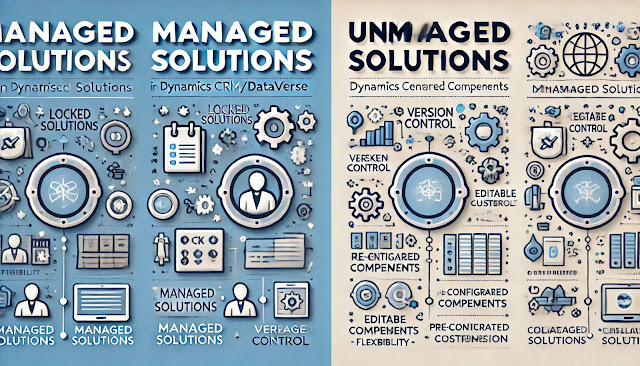
Comments
Post a Comment