PL 400: create and configure business process flows(Implement processes)
A business process is a collection of related and structured tasks or activities that help to achieve business goals. These sets of activities are to be executed in order to meet the end-to-end business scenarios. Business process aligns business functions with customer needs and helps executives determine how to measure and monitor a company's business. Such a process has the potential to increase efficiency and productivity, reduce costs, and minimize mistakes and risks.
In Dynamics CRM 2013, Microsoft introduced a new feature known as Business Process Flow and now it is deeply integrated with Microsoft Power Platform. This flow guides one or more end users through a defined process to accomplish a multi-step task. Consistent processes help ensure that people using the system can focus on their work and not on remembering to perform a set of manual steps. Processes can be simple or complex and may change over time.
A business process flow visually guides a user through stages within a process and shows process toward process completion.
Business process flows can be configured to require users to enter certain columns, a data step, before completing the step. If necessary, we can also allow users to jump in steps. When we are completing business process flows, all the data collected is stored in one or more tables in the Microsoft Dataverse.
There are two types of business process flows (BPFs):
- Embedded within a model-driven app
- A stand-alone solution called an immersive business process flow
In the Flow Editor, Portal, there are two ways to create the flow :
- From the My Flows option
- From Create Option and select from tiles.
Important Points:
- Business process flows are created and managed by using Power Automate.
- They are available for out-of-the-box tables and for own custom tables.
- Microsoft has many prebuilt business process flows, or we can create own. Additionally, a table can have none, one, or many business process flows associated with it.
- Business process flows are customizable to fit many organizational needs.
- Business process flows allow organizations to quickly standardize how processes are completed and what data is collected at each stage.
- Business process flows support logical branching and can be used to standardize many common business processes within an organization.
- Business process flows can be customized based on security roles, allowing access to the appropriate stages and steps based on a security role.
Limitation:
- A process can span a maximum of five unique entities.
- We can use a maximum of 30 stages per process and a maximum of 30 steps per stage.
- Each branch can be no more than five levels deep.
- Branching rules must be based on the steps in the stage that immediately precedes them.
- We can combine multiple conditions in a rule by using the AND operator or the OR operator, but not both.
- When we define a process flow, you can optionally select a table relationship. This table relationship must a one-to-many (1:N) relationship.
- More than one active process can run concurrently on the same data record.
- When branches are merged, either all the peer branches must be merged to a single stage, or each peer branch must end the process. A peer branch can't merge with other branches and end the process at the same time.


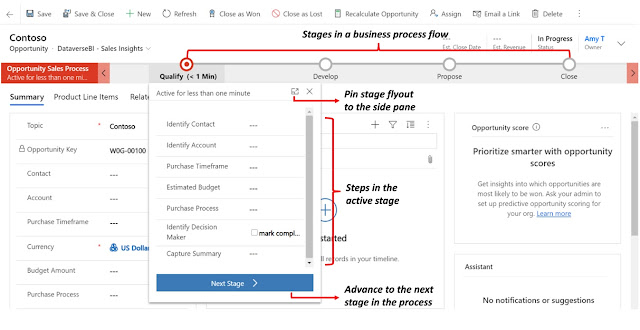











Comments
Post a Comment