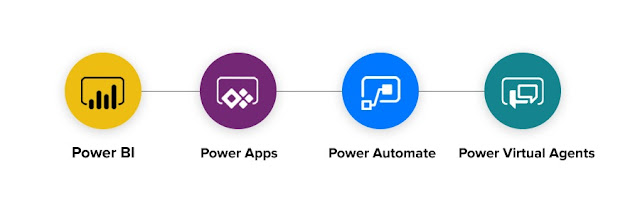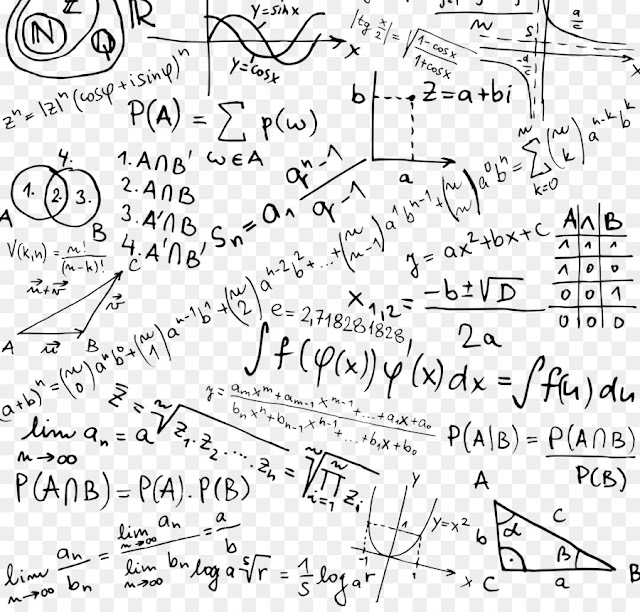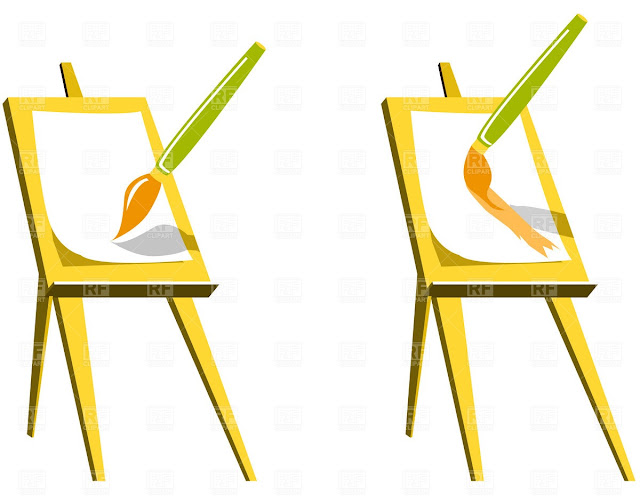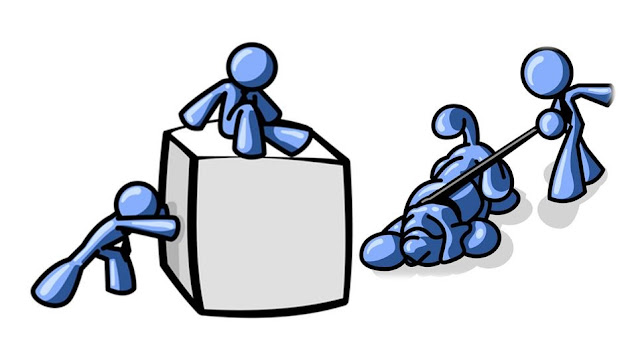PL 400: build reusable component libraries (Create canvas apps)

Generally, component based approach is one of the great approaches to development which ensures reusability, better performance and manageable. Each component provides special features or functions that make up a loosely coupled independent component in the application. In the Power platform, Microsoft provides a unique tool for creating custom user interfaces by drag and drop. The name of this tool is Canvas Apps. The tool provides special features which is known as components which are independent and reusable building blocks that allow us to quickly build the UI for the app. Components serve as the app building blocks in a canvas app. Canvas app controls can be added and configured inside a component in the same way that they can be added and configured inside a screen. In addition, custom properties can be added to components to enable data communication between the component and the app. Saved components become available for reuse through the Insert tab. The component is not a def...