Power Platform is a low/no code platform where the user can develop and build complex business solutions, analyze and pull data. It offers a line of business intelligence, app development and app connectivity software applications.
In this collection of products, Power Apps are powerful tools that provide the citizen developer with the ability to develop data-driven custom business applications especially canvas apps. It provides drag and drop components in any formation to develop the user interface.
In such products, citizen developers face great challenges to analyze and identify the root causes of the problem or to understand the entire context of apps in complex scenarios. For such problems, Microsoft provides several options to resolve such issues. Below tools are powerful to help the diagnose, monitor and analyze the applications.
- Analytics (preview)
- Activity logging for Power Apps
- Azure Application Insights
Analytics (preview):
Analytics (Preview) is available in the Microsoft Power Platform admin center, this admin report provides a view into environment level usage, errors, service performance to run administration and change management services to users. These reports are only available for canvas apps, not model-driven apps
Activity logging for Power Apps:
Audit log search provides the centralize location where users can find the log across several popular service including eDiscovery, Exchange, Power BI, Azure AD, Microsoft Teams, customer engagement apps (Dynamics 365 Sales, Dynamics 365 Customer Service, Dynamics 365 Field Service, Dynamics 365 Marketing, and Dynamics 365 Project Service Automation), and Microsoft Power Apps.
- Sign in to the Security & Compliance Center( https://protection.office.com/) as a tenant admin.
- Select Search > Audit log search.
Azure Application Insights:
Azure Application Insights is a performance monitoring tool for applications running on Azure or servers. It provides a centralized place where we can visualize and monitor application health.
1. Open the Azure Portal and create the Application Insights
2. Copy the Instrumentation Key from Application Insights:
3. Add Instrumentation Key to Canvas Power App:
Conclusion:
These are the above mentioned powerful tools that can help in diagnosing, monitoring and analyzing Canvas App. As we know canvas app is amazing product of power platform which provides low code app creation platform but these tools give understanding about process of particular context.
Important links:

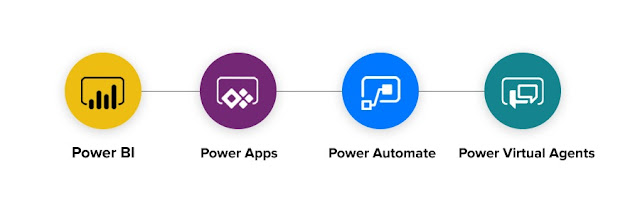

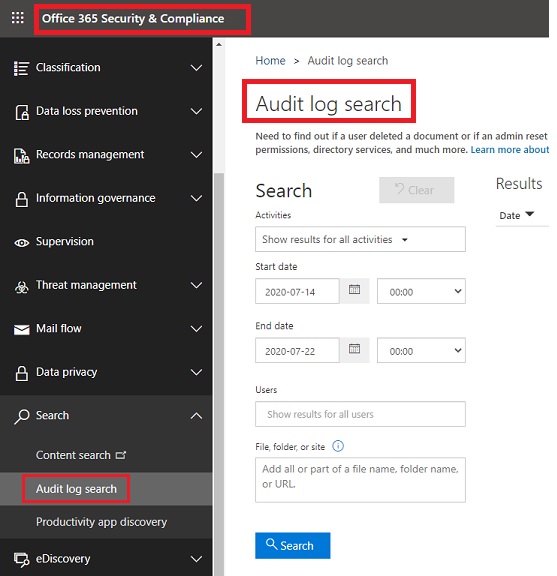













Comments
Post a Comment