Why Managed Properties Are Essential for Power Platform ALM Success
Managed Properties in Microsoft Dataverse control the level of customization allowed for solution components when they are part of a managed solution. They act as protection settings defined by the solution publisher to maintain the integrity and intended behavior of their solution. For example, when a solution containing entities, fields, or processes is deployed as a managed solution, the managed properties determine whether other users or organizations can modify, delete, or customize those components. Common managed properties include the ability to customize, delete, or change the display name of a component. By configuring these settings, publishers can prevent accidental changes or ensure compliance with business or support agreements. Managed properties play a crucial role in solution lifecycle management, particularly when distributing solutions to external environments or customers, as they help maintain consistency and protect intellectual property.
Managed Properties are metadata-level controls that define whether specific solution components (like tables, columns, forms, views, plugins, etc.) can be customized in a managed solution.
They’re embedded into a component’s metadata and are evaluated when a solution is imported into a managed environment (like UAT or Production).
Technical Functionality:
- Each Dataverse component (Entity/Table, Field, View, Form, Relationship, Process, etc.) includes one or more Managed Properties.
- When a solution is exported as Managed, Dataverse enforces these properties — preventing users from modifying, deleting, or extending restricted components.
- Managed Properties are set by the Solution Publisher, and can’t be modified in downstream environments.
- Common managed property flags:
- CanBeCustomized
- CanBeDeleted
- CanBeRenamed
- CanChangeParent
- IsCustomizable
- Enforcement happens at import time and runtime (e.g., trying to delete or edit a locked entity in production).
Example:
If a custom table is marked as “Cannot be customized,” then even system administrators in production cannot:
- Add or remove columns,
- Modify forms or views,
- Change business rules.
This ensures solution integrity and prevents accidental damage.
Business Usage and Scenario-Based Examples
Scenario 1: ISV or Product Deployment
Use Case: You’re building a packaged product (like an add-on for Dynamics 365) and deploying it to multiple customers.
Why Use Managed Properties:
- Protect intellectual property.
- Prevent customers from modifying base logic or data model.
- Ensure predictable behavior during updates.
Example: An ISV publishes a “Card Management” solution with strict managed properties. Clients can add new entities but cannot modify or delete the base ones.
Scenario 2: Internal Enterprise Solution
Use Case: You’re deploying a core business app (like a Service Request Management system) across multiple business units.
Why Use Managed Properties:
- Allow limited flexibility (e.g., users can add new views but not change business logic).
- Protect critical automation and relationships.
Example: Allow regions to add custom views, but prevent them from changing plugins or removing relationships that are globally used.
Scenario 3: ALM and Environment Segregation
Use Case: Your solution moves from Dev → Test → UAT → Production.
Why Use Managed Properties:
- Ensure no accidental structural change occurs in higher environments.
- Maintain consistency across environments.
Example: A developer can modify entities in Dev (unmanaged), but once deployed as managed to UAT, entity structure is locked.
When Not to Use Managed Properties
You should not rely heavily on managed properties when:
- The environment is fully internal and controlled by your organization.
- Frequent iteration or collaborative customization is required across teams.
- The solution is meant for rapid experimentation or prototyping.
- You don’t have a clear ALM governance or CI/CD pipeline — as managed components can block updates.
- You’re in early development — unmanaged solutions are better for iteration.
In short: use managed properties when stability and control matter more than flexibility.
Architectural Summary
Managed Properties are a key mechanism for solution governance in Microsoft Dataverse.
They enforce architectural boundaries between development (unmanaged), deployment (managed), and runtime (production) layers.
For architects, they represent a strategic control point — ensuring stability, upgrade safety, and IP protection — while balancing the need for customization flexibility across environments.
Overall Summary
Managed Properties in Microsoft Dataverse provide a governance layer to control how solution components behave after deployment. They ensure that critical solution elements remain consistent, unmodified, and secure across environments — particularly in managed (production) environments.
From a technical perspective, managed properties act as component-level protection flags.
From a business perspective, they enable solution providers, architects, and administrators to balance control and flexibility across environments.
When applied correctly, they:
- Prevent accidental or unauthorized customization.
- Protect intellectual property and solution integrity
- Support structured ALM and solution lifecycle management.
However, overuse of managed properties can lead to rigidity, upgrade challenges, and developer frustration.
Hence, architects must apply them strategically — locking only the core components while allowing customization where necessary.






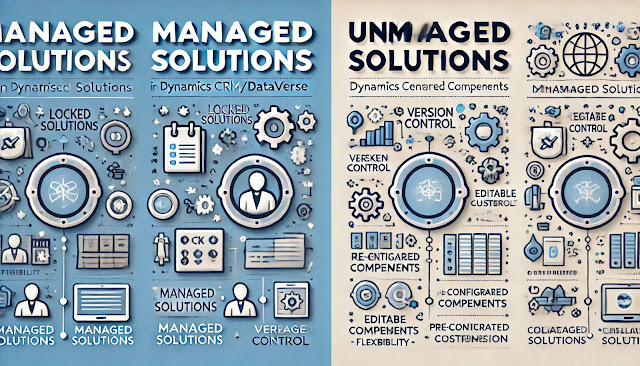






Comments
Post a Comment