Microsoft Dynamics 365 Customer Experience Analyst : Interpret the Sales Pipeline chart
A sales pipeline is a visual representation of the stages a potential customer goes through from the first point of contact to closing a deal. It helps sales teams track opportunities, forecast revenue, and prioritize tasks by showing exactly where each lead or deal stands in the sales process. A well-structured sales pipeline not only improves visibility but also enables better decision-making, ensuring that sales efforts are focused on high-value prospects. By regularly reviewing and optimizing the pipeline, businesses can identify bottlenecks, refine strategies, and increase their conversion rates.
A sales pipeline is a structured visual representation of the steps a sales opportunity goes through—from initial lead to closed deal. It shows where each prospect is in the sales process, helping sales teams track progress, forecast revenue, and identify bottlenecks.
- Clear Visibility: Gives sales managers and reps a real-time overview of ongoing opportunities.
- Better Forecasting: Helps predict future sales based on deal stages and conversion rates.
- Process Consistency: Ensures everyone follows the same sales process, improving efficiency.
- Bottleneck Detection: Quickly identifies stages where leads are stuck, so teams can take corrective action.
- Improved Conversion Rates: By tracking performance at each stage, businesses can refine strategies to close more deals.
Importance in Dynamics 365 Sales
- Customizable Stages: Dynamics 365 Sales allows you to tailor the pipeline stages to match your sales methodology.
- Integrated Data: Every stage is linked to customer records, activities, and history—ensuring no information is lost.
- Automated Workflows: Certain actions, like sending follow-up emails or creating tasks, can be automated based on stage changes.
- Real-Time Insights: Built-in dashboards and charts provide visual summaries for better decision-making.
- AI Assistance: Dynamics 365 Sales can use AI to score leads and opportunities, predicting which ones are most likely to convert.
In Dynamics 365 Sales, the Sales Pipeline chart is a visual dashboard element that shows the value of your open opportunities, grouped by sales stage, so you can quickly understand the health of your sales funnel and predict revenue.
Here’s how to interpret it:
1. Stages Represent the Buyer Journey
- Each segment of the chart corresponds to a pipeline stage (e.g., Qualify → Develop → Propose → Close).
- Stages are usually arranged in chronological order so you can track the progression from early leads to near-closed deals.
- In Dynamics 365, these stages are customizable to match your sales process.
2. Value of Opportunities
- The chart usually measures the total estimated revenue for opportunities in each stage.
- Larger segments mean more potential revenue is tied up in that stage.
- In Dynamics 365, the values are pulled from the Estimated Revenue field of the opportunity records.
- Each stage has a distinct color so you can visually distinguish where opportunities are concentrated.
- If one stage is disproportionately large, it may indicate a bottleneck or a need for focused effort to move deals forward.
4. Forecasting Potential
- The further down the pipeline an opportunity is, the higher the likelihood of closing.
- Managers can quickly assess forecasted revenue by summing up later-stage deals.
5. Identifying Bottlenecks
- If a large portion of the pipeline is stuck in Develop or Propose, it could mean follow-ups are delayed, or proposals are pending approvals.
- Dynamics 365 allows drilling down into each segment to view specific opportunities and take action.
6. Time Sensitivity
- The pipeline chart can be filtered by date range, sales team, territory, or product line.
- This makes it useful for quarterly sales reviews, team performance analysis, and strategic planning.
In Dynamics 365 Sales, the pipeline chart is not just a pretty visual—it’s a real-time health check of your sales process. It helps you see where revenue is building up, which deals are most likely to close soon, and where your team needs to focus their energy.
Summary:
In Dynamics 365 Sales, the Sales Pipeline chart visually represents the progression of opportunities through different sales stages, helping sales teams track deal volume, value, and probability of closure. A typical pipeline includes stages like Qualify, Develop, Propose, and Close, with each stage displaying the total value of opportunities and their count. For example, a pipeline might show $50K in Qualify, \$120K in Develop, \$80K in Propose, and $200K in Close. This overview enables sales managers to quickly assess the health of the sales funnel, identify bottlenecks, prioritize high-value deals, and forecast revenue more accurately—making it an essential tool for driving sales performance and strategic decision-making.




















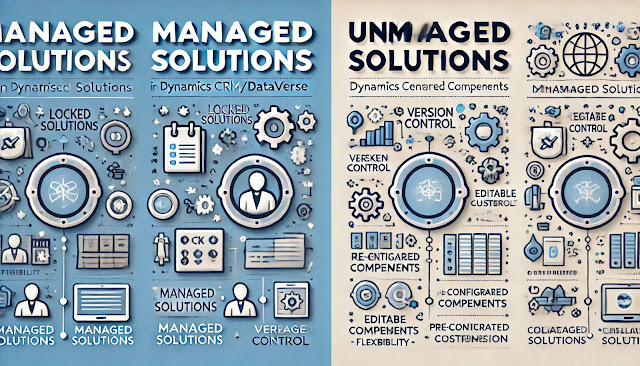
Comments
Post a Comment