Microsoft Dynamics 365 Customer Experience Analyst : Manage forecasts
A forecast is a forward-looking projection that helps organizations anticipate future outcomes based on historical data, trends, and current performance. In business, forecasts are commonly used to estimate sales, revenue, expenses, or resource needs, enabling leaders to make informed decisions and plan strategically. By providing visibility into potential results, forecasts help align goals, identify risks, and optimize operations to achieve better efficiency and growth.
What is Forecast Management?
Managing forecasts means creating, monitoring, and refining forward-looking projections of key business metrics (such as revenue, service demand, costs, or resource needs).
It’s not just about making predictions—it’s about continuously updating them and using them for decision-making.
1. Forecast Models
- Define what you want to forecast (e.g., sales revenue, service hours, product demand).
- Set parameters such as time periods (monthly, quarterly, yearly), units (currency, hours), and dimensions (by product, by team, by region).
2. Data Sources
- Pull data from historical records, customer cases, work orders, or opportunities.
- Integrate with CRM/ERP systems to ensure accuracy.
3. Hierarchy & Quotas
- Forecasts can roll up through organizational hierarchies. For example:
Technician → Team Lead → Regional Manager → Company.
Quotas or targets can be assigned at each level to track performance against goals.
4. Forecast Categories
Group records into buckets such as Pipeline, Best Case, Committed, Won.
This makes it easier to understand the probability of achieving targets.
5. Adjustments
Managers can make top-down or bottom-up adjustments to forecasts based on insights, risks, or market changes.
Adjustments should be transparent, with reasoning captured for auditability.
6. Tracking & Analysis
Regularly compare actuals vs. forecast.
Identify gaps and refine assumptions.
Use dashboards, charts, and AI-driven insights to spot trends.
7. Collaboration
Forecasts should be shared across departments (sales, finance, field service, supply chain).
This ensures alignment and avoids silos.
In Dynamics 365 (Sales/Field Service) – Manage Forecasts
- Forecast Configurations: Define forecast models (timeframe, filters, and roll-up).
- Quota Setting: Assign revenue or service goals to teams/individuals.
- Forecast Grid: Interactive view that shows targets, actuals, pipeline, and variances.
- Drill-Down: Managers can drill into records (e.g., work orders, opportunities) to see what contributes to the forecast.
- AI Insights: Predictive forecasting can help adjust probabilities and improve accuracy.
Why Managing Forecasts Matters
- Helps predict demand for resources and products.
- Enables proactive planning instead of reactive firefighting.
- Supports performance tracking against quotas.
- Improves customer satisfaction by ensuring service capacity meets demand.
- Reduces financial risks by aligning costs and revenues.
Summary:
Forecasts in Dynamics 365 Sales provide a structured way to predict and track revenue, helping sales teams align with organizational goals. Using forecasts, managers can view performance against quotas, monitor pipeline health, and make informed adjustments. Forecasts are built on configurable models that roll up data from opportunities or other records across teams, regions, or individuals. The interactive forecast grid allows users to drill into deals, compare actuals vs. targets, and understand variances. Managers can adjust forecasts, apply quotas, and use categories like Pipeline, Best Case, Committed, and Won to measure progress. With AI-driven insights, forecasts become more accurate and actionable, enabling businesses to plan strategically, optimize resources, and achieve growth.














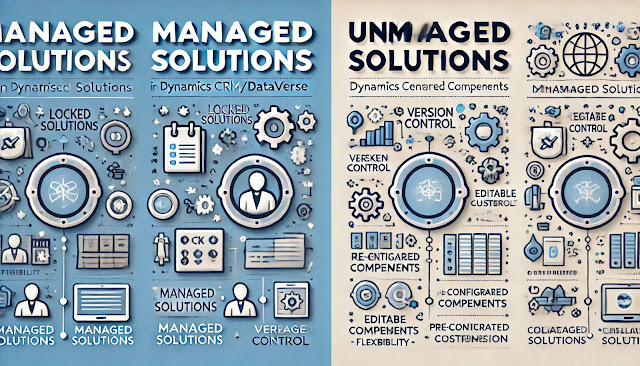
Comments
Post a Comment