Microsoft Dynamics 365 Customer Experience Analyst : Configure product families
Product Families in Dynamics 365 Sales provide a structured way to organize and manage related products within the product catalog. A product family acts like a parent container that groups similar products and bundles, making it easier for sales teams to navigate and select the right offerings. By defining common attributes—such as units, price lists, and descriptions—at the family level, organizations can maintain consistency and reduce repetitive data entry. For example, a "Laptops" product family may contain different laptop models and bundles, all sharing the same unit of measure or pricing rules. This hierarchy not only simplifies catalog management but also enhances the customer experience by enabling sellers to quickly locate and recommend the right products.
Product families in Dynamics 365 Sales allow organizations to group related products together, define shared attributes, and simplify catalog management. Configuring product families involves setting up a hierarchy where a family acts as the parent and products or bundles are added as children. This structure makes it easy to maintain consistency across similar products and reduces duplicate work.
Steps to Configure Product Families:
1. Navigate to Product Catalog → In the Sales Hub app, go to App Settings → Product Catalog → Families & Products.
2. Create a New Family → Select + New Family and enter details such as Name, Description, and Unit Group.
3. Set Shared Attributes → Define attributes (like unit group, default price list, or tax settings) that apply to all products under this family.
4. Add Child Products or Bundles → Within the family, create new products or bundles. These automatically inherit attributes from the family, but can be customized if needed.
5. Publish the Family → Once configured, publish the family to make it available for use in quotes, opportunities, and orders.
Business Benefits of Product Families:
- Ensures data consistency across similar products.
- Makes catalog navigation easier for sales teams.
- Saves time by allowing shared attribute inheritance.
- Improves cross-sell and up-sell opportunities with related products in one group.
Example: A "Printers" family could contain multiple printer models and a “Printer + Ink Bundle.” All products share the same unit group (e.g., "Each") and tax rules, but each product can have unique pricing.













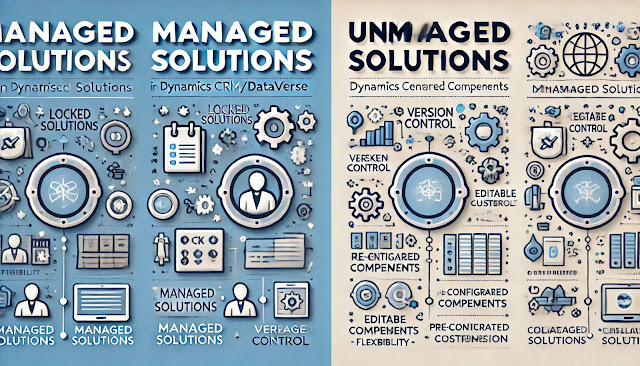

Comments
Post a Comment