Architect’s Blueprint: How IPluginExecutionContext Powers the Plugin Pipeline
When a plugin executes in Dataverse, the IPluginExecutionContext acts like a navigator for the entire journey. It tells the plugin which message triggered the execution (such as Create, Update, or Delete), which entity and record are involved, and who initiated the action. It also provides critical runtime data, including pipeline stage, transaction behavior, depth for recursion control, and pre/post entity images.
This contextual awareness allows the plugin to make smart decisions: whether to proceed, modify data, trigger additional operations, or abort the transaction. It also ensures that any changes are atomic—if one step fails, the entire transaction can roll back to maintain data integrity.
For solution architects, this understanding translates into better design decisions, such as when to run logic synchronously or asynchronously, how to prevent recursive loops, and how to leverage pre/post images for auditing and automation. In essence, IPluginExecutionContext is the control center that connects the plugin logic with Dataverse’s secure and transactional ecosystem.
What is `IPluginExecutionContext`?
`IPluginExecutionContext` is an interface provided by the Dataverse / Dynamics 365 Plugin execution pipeline.
When a plugin runs, Dataverse creates an execution context and passes it to the plugin through the `IServiceProvider`.
- Namespace: `Microsoft.Xrm.Sdk`
- Purpose: Provides runtime information about the event that triggered the plugin
Key Responsibilities of `IPluginExecutionContext`
It contains all the metadata and data a plugin needs to:
- Know which message and entity triggered the plugin
- Access pre/post entity images
- Access input and output parameters
- Identify user and system information
- Determine execution pipeline stage
- User creates/updates/deletes a record in Power Apps, Model-Driven App, or via API
Example: User updates an Account record
- `MessageName` → e.g., `Update`
- `PrimaryEntityName` → e.g., `account`
- `PrimaryEntityId` → GUID of the updated account
- `InputParameters` → e.g., `Target` entity with updated fields
- `Depth`, `Stage`, `UserId`, `SharedVariables`
- Context is passed to plugins registered for PreValidation
- Use Case: Business rule validation, stopping invalid operations
- Developer: Access InputParameters to validate data
- Architect: Use context to enforce cross-entity checks
- Context flows to PreOperation plugins
- Entity data still modifiable
- Use Case: Set default values, enrich data, calculate fields
- Developer: Use PreEntityImages for old data
- Architect: Decide which fields can be auto-populated
- Context flows to PostOperation plugins
- Data is committed to DB → safe for external calls
- Use Case: Call external APIs, send notifications, trigger Power Automate
- Developer: Use PostEntityImages to get final values
- Architect: Ensure long-running tasks are async to reduce blocking
- Context carries SharedVariables across pipeline stages in the same transaction
- PreOperation plugin → stores values → PostOperation plugin can read them
- Use PreOperation for data manipulation
- Use PostOperation for integrations and notifications
- Check `Depth` to prevent infinite loops
- Use `SharedVariables` to pass data across stages
- Design plugin stages carefully to optimize performance and security
- Ensure heavy operations are async to avoid blocking user transactions
- Use context properties like `CorrelationId` for end-to-end tracing
- Consider governance for PreEntityImages and PostEntityImages → avoid unnecessary memory usage


















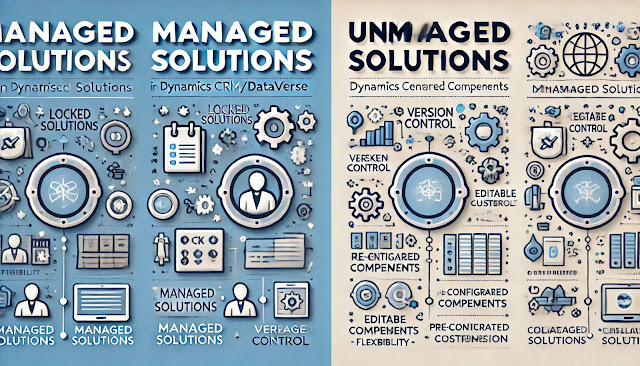

Very Useful details capture regarding the MS CRM D365 Plugin.
ReplyDelete