Microsoft 365 Copilot: A Smarter Way to Work
Microsoft 365 Copilot is a powerful AI assistant integrated into Microsoft 365 apps like Word, Excel, Outlook, PowerPoint, and Teams. It's built using OpenAI’s models (like GPT-4) and Microsoft's own Graph data (your emails, calendar, documents, etc.), helping users be more productive directly within the tools they already use.
Microsoft Copilot can create content, give helpful suggestions, and automate tasks in tools like Windows, Microsoft 365, and GitHub. Microsoft is also adding new features and ways to use Copilot all the time.
What Makes Up Microsoft Copilot?
Microsoft says the Copilot system is built from three main parts that work together like a team:
1. Microsoft 365 Apps (Word, Excel, Teams, etc.)
This is where you use Copilot.
- These are the apps you already know: Word, Excel, PowerPoint, Outlook, Teams, etc.
- Here, you interact directly with the AI assistant.
For example:
- In Word, you can ask Copilot to draft a report.
- In Excel, you can ask it to analyze data and create a chart.
- In Teams, you can ask it to summarize meeting notes.
Think of these apps as the “face” of Copilot—this is what you see and use every day.
2. Microsoft Graph (Your Organization’s Data)
This is the “brain” that stores and connects your data in Microsoft 365.
- Microsoft Graph pulls together all your files, emails, calendar events, chats, and documents across the Microsoft ecosystem.
- When Copilot needs information to answer a question or create something, it fetches data from Microsoft Graph.
For example:
- You ask, “Summarize my last three emails with John.”
- Copilot uses Microsoft Graph to find those emails across Outlook and Teams.
So, Graph acts like the “central library” for your data.
3. OpenAI Models (The AI Powerhouse)
This is the “engine” that thinks and creates.
Copilot uses powerful AI models from OpenAI, like:
- ChatGPT-4 → To understand your requests, write text, answer questions.
- DALL·E 3 → To create images from text prompts.
These models process your input and generate responses based on natural language understanding.
For example:
- You ask, “Make a presentation about renewable energy.”
- The OpenAI model understands your request and creates the first draft of slides.
This is like having a super-smart assistant who can write, think, and even draw.
When your organization sets up a Microsoft 365 subscription, a tenant is automatically created. This tenant securely holds your organization’s data within the Microsoft 365 service boundary. Microsoft 365 Copilot works as a shared service inside this boundary, accessing only the data that a user is authorized to see—like their emails, chats, and documents—using existing security, compliance, and privacy settings. When a user types a prompt in Copilot (for example in Word or PowerPoint), it processes the request with Microsoft Graph to fetch relevant data, sends the refined (grounded) prompt to the AI model, and then delivers a helpful response back to the user. All data is encrypted during this process. Copilot also respects role-based access controls, Conditional Access policies, and multifactor authentication (MFA), ensuring it cannot see or use data beyond a user’s permissions. Users can view or delete their Copilot chat history as needed.
Benefits of Using Microsoft Copilot
Boosts Productivity & Efficiency
Automates repetitive tasks like drafting emails, summarizing documents, and formatting content, freeing up time for critical work.
Smart Content Creation
Generates ideas, text, and images based on user context and preferences, helping users quickly create high-quality content across apps like Word, Excel, PowerPoint, and Teams.
Improves Communication
Helps send timely and polished messages, summaries, and follow-ups in Teams or Outlook for better collaboration.
Assists with Decision-Making
Supports analytics, financial analysis, market research, and planning by providing data-driven insights and actionable suggestions.
Context-Aware Responses
Leverages Microsoft Graph to provide responses tailored to the user's role, permissions, and organizational data.
Personalized Assistance
Learns from a user’s writing style and adapts over time to give more relevant and audience-specific suggestions.
Collaboration Features (Team Copilot)
Facilitates project management by automating note-taking, suggesting follow-up tasks, and compiling relevant files during Teams meetings and chats.
Power BI Integration
Pulls in data from Microsoft 365, Windows, and cloud services for visualization and analysis, making insights accessible through natural language prompts.
Copyright Protection
Microsoft’s “Copilot Copyright Commitment” protects organizations from legal risks associated with AI-generated content under specific conditions.
Flexible Deployment Options
Available across Windows, macOS, iOS, Android, and in Microsoft 365 apps; supports on-device AI processing for newer PCs with NPUs (neural processing units).
Summary:
Microsoft 365 Copilot is an AI-powered assistant that integrates deeply with Microsoft apps like Word, Excel, Teams, and Outlook to boost productivity and efficiency. It helps users generate content, automate repetitive tasks, suggest ideas, and improve workflows using advanced AI models like GPT-4 and Microsoft’s own LLMs. With multiple versions—Copilot, Copilot Pro, Microsoft 365 Copilot, and Copilot Studio—it caters to individuals, businesses, and developers alike. It supports decision-making with data insights, integrates with Power BI for visual analytics, and adapts to user preferences over time for personalized assistance. Copilot also ensures data security with role-based access, encryption, and Microsoft’s compliance standards. With its ability to streamline communication, automate work, and assist in project management, Copilot transforms how organizations work across Microsoft’s ecosystem.








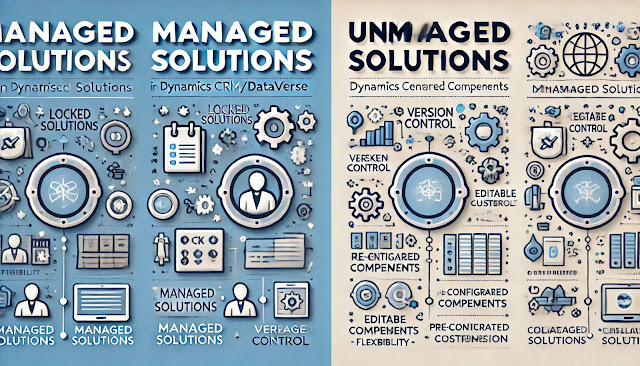





Comments
Post a Comment