Dynamics 365 Field Service : Create and manage bookable resources, including frontline workers
In Microsoft Dynamics 365 Field Service, bookable resources represent people, equipment, or facilities that can be scheduled to perform work. Frontline workers—technicians, engineers, or field agents—are one of the most common types of bookable resources. Setting up and managing these resources effectively is crucial for optimizing service operations.
Here’s a detailed explanation of how to create and manage bookable resources, including frontline workers:
What Is a Bookable Resource?
A bookable resource in Field Service is any entity that can be scheduled for work. This includes:
- Users (e.g., technicians)
- Equipment (e.g., tools, vehicles)
- Facilities (e.g., service bays)
- Contact or account (used less commonly)
- Resource pools (groups of resources)
Create a Bookable Resource (Frontline Worker)
To add a new frontline worker as a bookable resource:
Step 1: Add the User to Dynamics 365
- Ensure the person is created as a user in Microsoft 365 and assigned a Dynamics 365 license.
- Assign the appropriate security role (such as Field Service – Resource).
Step 2: Navigate to the Resources Section
- Go to the Field Service app.
- In the left-hand menu, select Resources > Bookable Resources.
- Click New.
Step 3: Fill Out the Bookable Resource Form Key fields to fill in:
- Resource Type: Select User.
- Name: Automatically filled if linked to a user.
- Organizational Unit: The business unit or territory they belong to.
- Enable for Scheduling: Yes.
- Start/End Location: Determines how travel is calculated (e.g., Resource Address, Location Agnostic).
- Time Zone: Important for accurate scheduling.
- Work Hours: Define the daily working schedule and holidays.
Step 4: Set Characteristics (Skills & Certifications)
- Go to the Related tab > Resource Characteristics.
- Add characteristics that define their skills (e.g., HVAC repair, Electrical License).
- These help match work orders to the right technician.
Step 5: Set Resource Roles
- Use resource roles to categorize the level or function (e.g., Senior Technician).
- Navigate to Related > Resource Roles.
Step 6: Set Location and Address (Optional but useful)
- Specify the resource’s address if start/end location is set to Resource Address.
Configure Work Hours
- Navigate to the Work Hours section of the resource.
- Define availability using time blocks.
- Use recurrence for regular schedules and exceptions for holidays.
Manage Resource Pools and Crews (Optional)
- Group resources into crews or pools to schedule them as a unit.
- Crews have a lead resource and members.
- Pools can be used for optimization and load balancing.
Track Resource Bookings
- Bookable resources are assigned to work orders through bookings.
- Bookings can be viewed and managed on the Schedule Board.
Use the Schedule Board for Dispatching
- Dispatchers can view, assign, and reschedule resources via the drag-and-drop interface.
- The board shows availability, location, skills, and travel time.
Mobile Access for Frontline Workers
- Bookable resources (users) can use the Field Service (Dynamics 365) mobile app.
- The app allows them to view assigned work, capture service data, take photos, and collect signatures.
Reporting and Optimization
- Use Power BI or Field Service Insights to analyze resource utilization, travel time, time to complete work orders, etc.
- Copilot and Resource Scheduling Optimization (RSO) can assist with intelligent assignments.
Best Practices
- Keep resource data updated (skills, availability, location).
- Regularly review utilization reports to optimize workforce allocation.
- Use roles and characteristics for better work order-resource matching.
- Utilize crews for complex jobs requiring multiple technicians.
By creating and managing bookable resources effectively, organizations can enhance scheduling accuracy, reduce travel costs, improve customer satisfaction, and empower frontline workers with the right tools and information.










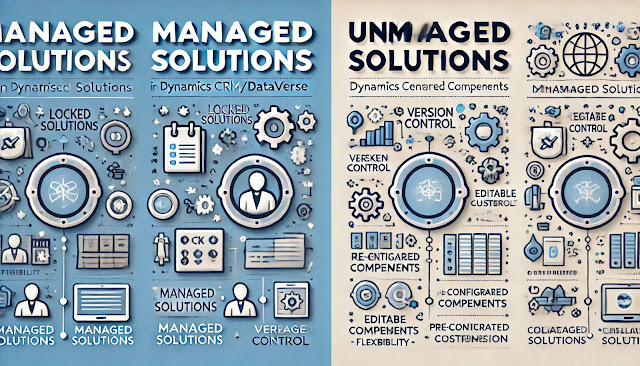

Comments
Post a Comment