Decoding Connection Modes: Maximizing Insights with Import, DirectQuery, and Composite Models
It's important to note that while there might not
be explicit row limits for DirectQuery or Import modes, the overall performance
and usability of reports can be impacted by the size and complexity of the
dataset, the available system resources, and the performance characteristics of
the underlying data sources. Striking a balance between dataset size, data
modeling, and report performance is crucial when working with large datasets in
Power BI.
Import:
- Import mode allows you to load data into Power BI's internal VertiPaq engine, storing the data in-memory within the PBIX file.
- The maximum size of a
Power BI Desktop (.pbix) file is 1 GB.
- There isn't a strict
row limit in the import mode, but the performance of Power BI reports might
degrade if the dataset size becomes too large.
- Large datasets may
lead to increased file sizes, which can impact performance and usability.
Advantages:
1.
Performance: Imported data is stored locally, offering faster query
performance and responsiveness.
2.
Disconnected Environment: Data is cached within the Power BI file,
allowing offline access and independence from the original data source.
3.
Data Transformation: Enables extensive data modeling, transformation, and
custom calculations within Power BI.
Disadvantages:
1.
Data Freshness: Requires manual refresh to update data, potentially
leading to outdated information in reports.
2.
Storage Limitations: Limited by the available storage space in the Power
BI file. Large datasets can significantly increase file sizes.
Limitations:
1.
Real-Time Data: Not suitable for real-time or frequently changing data
scenarios.
2.
Large Data Volumes: May face limitations with large datasets due to storage
constraints.
DirectQuery:
- DirectQuery mode
connects directly to the data source, so there isn't a row limit imposed by
Power BI.
- However, the
performance of DirectQuery can be affected by the limitations and performance
capabilities of the data source.
- Large datasets or
complex queries might lead to slower performance and longer query times.
Advantages:
1.
Real-Time Data Access: Connects directly to the data source, providing
real-time access to the most recent data.
2.
Scalability: No limitations on data volume as it doesn't store data
locally.
3.
No Data Duplication: Ensures users are always viewing the most up-to-date
information from the source system.
Disadvantages:
1.
Performance Overhead: Query performance can be affected as queries are
executed directly against the source system.
2.
Complexity in Modeling: Limited modeling and transformations compared to
Import mode due to query constraints.
Limitations:
1.
Data Source Support: Not all data sources are supported for DirectQuery,
and some may have limitations on supported functionalities.
2.
Security Constraints: Security and access control settings of the data
source affect what can be queried.
Composite Models (Dual):
- Composite models allow a combination of both Import and DirectQuery modes within the same report.
- Similar to Import,
there isn't a strict row limit for the Import part of the model, but file size
limitations still apply.
- The DirectQuery part's
performance depends on the connected data source's capabilities and
restrictions.
Advantages:
1.
Flexibility: Provides the flexibility to use both Import and DirectQuery
modes within the same report, combining their advantages.
2.
Performance and Real-Time Access: Utilizes Import for aggregated data and
DirectQuery for detailed or real-time data.
Disadvantages:
1.
Complexity: Managing both modes in a single report can increase
complexity in data modeling and maintenance.
2.
Resource Consumption: Consumes more resources due to the dual usage of
Import and DirectQuery.
Limitations:
1.
Data Source Compatibility: Similar limitations to DirectQuery mode apply
based on the data source's compatibility and restrictions.











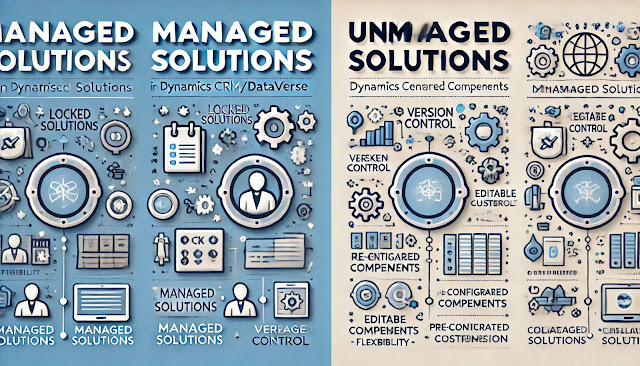
Comments
Post a Comment