PL 400 : publish an event by using the (Publish and consume events)
A plugin is .NET assembly that can be used to intercept the events generated from the CRM system to perform a variety of actions.
To register a plugin, we need to follow the below steps:
- Develop a plugin event handler as a DLL assembly
- Sign and compile the DLL Assembly.
- Register the plugin DLL assembly in Microsoft Dataverse using the Plugin Registration Tool.
- Register the steps of the implemented event handlers for required events using the Plugin Registration Tool.
An event, in a computing context, is an action or occurrence that can be identified by a program.
In event-driven programming, it is a paradigm where entities/objects communicate by sending messages to another through an intermediary. Using plugins, we can fire custom actions or events on any entity. It helps to integrate with Customer Engagement to modify or enhance the standard behavior of the platform. In the article, we will discuss about Plugin Registration Tool and publish an event. This tool is available on SDK folder. To use of this tool, we need to log in with appropriate credential.
To register the event in the Plugin Registration Tool:
After the selection of "Register New Step", Register new Step window will open:
General Configuration information:
Event Pipeline Stage of Execution
Execution Mode:
Deployment:
Delete AsyncOperatoin if StatusCode = Successful :
Doesn’t create SystemJobs for async jobs which run successfully, so it assists the save valuable storage space if the plugin is run repeatedly.
Configuration:



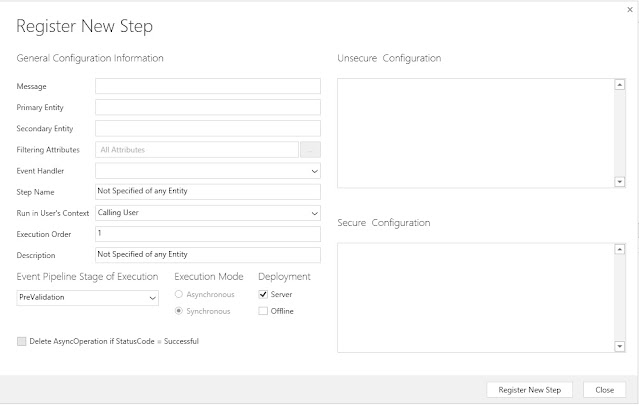














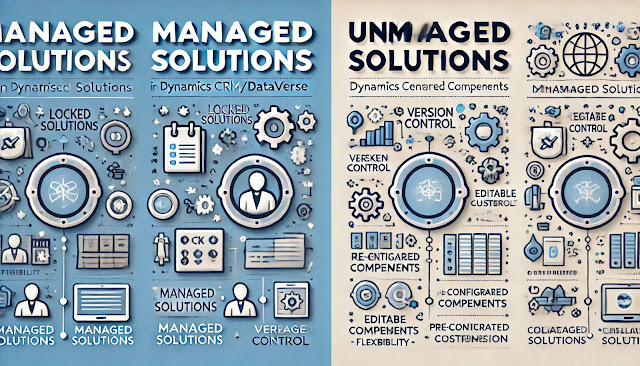
Comments
Post a Comment