PL 400 : publish an event by using the API (Publish and consume events)
The great power of Microsoft Dataverse is extensibility which makes it more user and business friendly. Extensible code allows us to add new feature by adding new business logic. Makes the implementation of the REST API in the Dataverse more flexible and extensible. Automation of business logic and integration with other systems are driven by Events.
The event framework provides the capability to register custom code to be run in response of specific event : Microsoft
Custom APIs are an alternative of Custom process action. It provides capabilities specifically for developer to define their logic in code with more options.
To create Custom API:
We need to set this for each Custom API, Request Parameter, and Response Property individually.
New Custom API Form:
Binding is an OData concept that associates an operation to a specifics table and there are three type of Binding in Custom API.Is Function Property:
This property defines that whether Custom API is function or action.
Function: In OData a Function is an operation called using HTTP Get request which returns data without making any changes. all the parameters are passed as parameters in the URL when invoking the function.
Action: Action performs the same opertion passing all the parameter data in the body using POST request.
Is Private Property:
The Is Private property will block the Custom API from appearing within the $metadata service document and prevent Dataverse code generation tools from creating classes to use the messages for your Custom API.
Enabled for Workflow: It should be true when Custom API will call from workflow, but Is Function Property should be false.
Allowed Custom Processing Step Type:
Plugin Type: To specify main operation logic with register the plugin step.


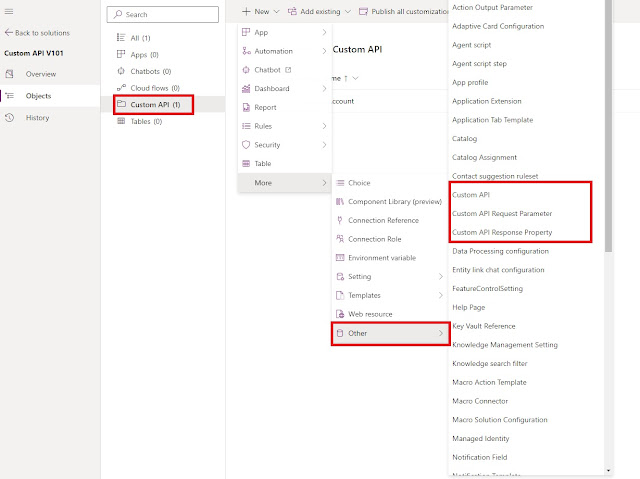













Comments
Post a Comment