PL 400 : create a definition for the API (Create custom connectors)
API gives the advantage of communication between two software products or applications. In the past, there was a challenge between the two applications especially in cross platform. API is an acronym for Application Programming Interface, which acts as an intermediary that allows two applications to talk to each other. APIs allow different platforms, applications and systems to communicate and share information with each other.
API means Application Programming Interface.
A connector is a proxy or a wrapper around an API.
A custom connector is a wrapper around a REST API (Logic Apps also supports SOAP APIs) that allows Logic Apps, Power Automate, or Power Apps to communicate with that REST or SOAP API.
Sure, a custom connector works as a communication point to talk to all kinds of platforms, applications, and more, but it needs to define a set of protocols, standards, and methods. There are many ways to receive and respond to requests, so a custom connector defines an API that helps to understand how the communication interacts. This definition can be separated with two categories; Technical specification that describes the data exchange options between solutions with a specification made as a request for processing and data delivery protocols. The other API specification is; Which defines standardized data exchange between web services.
After API Authentication, we need to define the API definition, so that Logic Apps, Power Automate, or Power Apps can communicate with API. The following approaches are supported:
- An OpenAPI definition (formerly known as a Swagger file)
- A Postman collection
- Start from scratch using the custom connector portal ( Power Automate and Power Apps only)













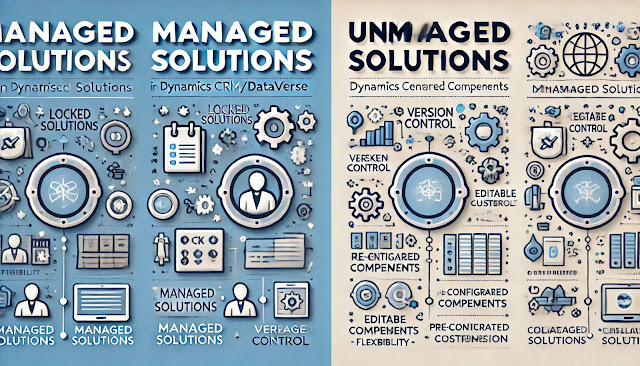
Nice blog! Really this was very useful blog for us. Nice sharing about MB-901: Microsoft Dynamics 365 Fundamentals
ReplyDelete