Demystify of Azure Function Apps
Cloud has changed the digital world and it gives a new way of digital transformation. On premises stuff have been reached to hybrid, multilayer and type of cloud. It has pioneered a new way of software design, developing, deploying and messaging our server and business solutions. The application hosting and execution platform includes a new concept called Serverless computing.
Serverless computing is nothing, it is cloud computing execution model which cloud provider allocates machine/applications resources on demand without having manage servers.
Azure Function Apps is a serverless computation service provided by Microsoft that can run code in response to predetermined events or conditions. It is one of the most popular services in Azure. They provide the ability to run pieces of code that are triggered by events or schedules. It automatically manages all the computing resources that those processes require.
Azure Function Apps is an event-driven serverless compute platform which is available on-demand and completely managed.Advantages:
- It can schedule or trigger by events.
- Less code, but it supports the multiple languages.
- Less cost, it pays per function execution.
- Parallel execution when multiple triggers occur.
- It supports Continuous integration/Continuous deployment.
- It integrates easily with other Azure services and third parties services.
- Open source.
- Run anywhere
- Microsoft provides intuitive and browser based interface.
Azure Function Apps Usages:
- To run a discrete small unit of code.
- Schedule Tasks and Messaging
- For notification or reminder generation
- Files Processing
- backend calculation
- Lightweight API
- event or data processing
- Real time stream processing
Azure Function Apps Architecture:
Despite the serverless nomenclature, it does not mean that it runs without a server. Serverless is a new concept for the cloud world which is built on top of PaaS. It hides VMs, application frameworks and external dependencies through bindings so that developers can focus only on the code to implement the business logic.
Language Runtime: It runs scripts, executes libraries and hosts the framework for target language.Conclusion:
The emergence of the cloud provides a new definition of software service and Azure Function Apps is one of the popular choices. It offers the advantage of serverless which motivates the developer to focus on business solutions and code. Use-by-use payment model is a very cost-effective solution in the modern digital transformation where there is no need to manage or spend hardware and software. Azure Functions is billed based on resource consumption and execution per second.












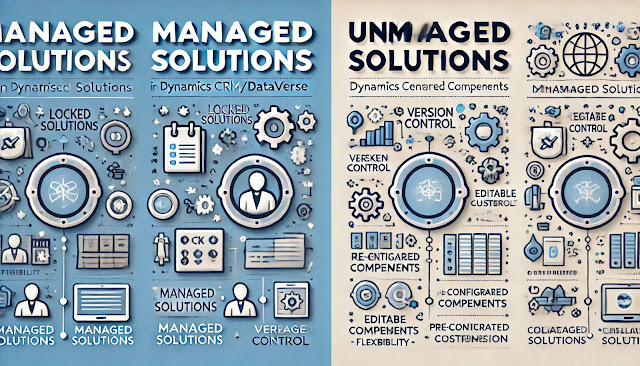
Comments
Post a Comment