PL 400 :Configure and use PCF Device, Utility, and Web API features (Create a Power Apps Component Framework (PCF) component)
Component based development always emphasizes on separation of concern and reuse based approach to define, implement and compose loosely coupled independent components in the system. Power Apps Component Framework (PCF) The component framework enables professional developers to code components when out-of-the-box components do not meet the needs of app makers. The Power Apps component framework enables professional developers and app makers to code components for model-driven and canvas apps. Code components are a type of solution components, which means they can be included in a solution file and imported into a variety of environments.
There are several sample code components which are ready to use and share in the below links:
For the use of above sample components, developer needs to below steps:
- Download the sample components
- Install Microsoft Power Platform CLI.
PCF Device :
It provides methods to use native device capabilities.
Availability : Both Model-driven and Canvas app
Syntax:
context.device
Utility:



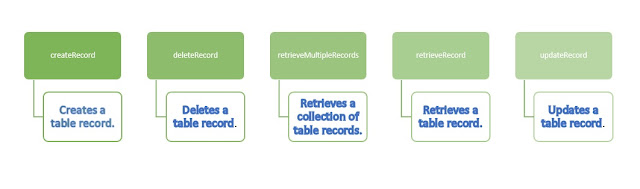










Comments
Post a Comment