PL 400: Interpret results from App Checker and Solution Checker(Manage and troubleshoot apps)
Power Apps are an integral part of Power Platform, Power Apps is a suite of apps, services and connectors as well as a data platform, which provides a rapid development environment to build custom apps for our business needs. Canvas App is an initiative that allows developer and citizen developer users to develop custom apps with blank or selectable templates. With a blank canvas, users can design custom apps by dragging and dropping components to design the user interface.
The Canvas app provides simple ways to develop user interfaces that are helpful for business or non-technical users. It also provides an tool to check the list of possible issues/errors during low code app development called App Checker tool. This tool is available in Power App Studio and assists us to review and resolve errors/problems. The App checker tool lists any formula errors, accessibility warnings and now also performance optimization tips.
The App Checker tool helps to find errors and identify potential problems while running or designing app.
The App Checker tool helps to spot bugs or unexpected behavior in the Canvas app. This tool opens a panel on the right that summarizes all errors in the app. This tool provides information about the level of intensity and severity of potential issues/errors. App Checker categorizes each issue as an error, a warning or a tip based on the severity of the problem.
The App Checker tool covers the following areas:
- Formulas
- Runtime
- Rules
- Accessibility
- Performance
Formulas:
Excel style formulas are designed to improve functionality, performance and user experience in canvas apps. The user can create a single function formula or combine multiple functions and elements in a single formula. App checker tool helps to identify missing parentheses, missing quotes or invalid references in the formulas used with canvas app's controls and functionalities.
Runtime:
Sometimes, initial tests of functionality or behavior of apps are appropriate during development, but they create problems/errors during runtime which is a hindrance for consistent and reliable apps, but with the help of App Checker, developers can identify potential risks, runtime error or deprecated functionalities in canvas app.
Rules:
Rules in Canvas are a unique feature that allows to process records under conditions that can be written in expressions. Initially it was marked as experimental feature which was intended to cover validation, conditional formatting and others in the platform, but now that I am writing this blog it is deprecated feature.
Accessibility:
Technologies are available to all types of users and developers always care about designing apps that are useful for all users. Users who have vision, hearing or other disabilities can use the Canvas app more easily and successfully if we consider accessibility as we design how the app looks and behaves. The App Checker in Power Apps Studio helps diagnose potential issues for a specific disability and provides suggestions to resolve each issue. This tool detects screen reader and keyboard issue for users.
Performance:
App performance is critical to keeping users happy. Apps can go from average to great depending on performance. It's often easier to build app so that it serves its goals and is fully functional. After the app is working we can revisit the app for changes we can make to increase performance - making those changes one at a time while confirming that they don't break functionality. App Checker assists to improve and optimize the App performance with useful suggestions when running the app.
Conclusion:
In short, app makers have a hard time tracking down errors/problems and knowing how to resolve them. App Checker is wonderful tool for finding errors and identifying potential problems while running or designing canvas apps. App Checker is one area the PowerApps team will continue to invest in and build on to help make debugging, performance and best practice decisions an easier and more guided experience.
Interpret result from Solution Checker
Deployment is a critical process for every application and Power Platform is not exceptional. Microsoft first introduced the solution in the Dynamics CRM 2011 version. Solution is like container which contains all customization and extended behavior. The solution works in a similar way to Power Platform, with new and enhanced features. We have already discussed about the solution in the previous blog. Please visit the link for more information.
Model-driven app makers develop complex customizations and extend behaviors across the Microsoft Dataverse platform, while ever-evolving complex business requirements. With advanced implementations there are high risks that generate performance, stability and reliability issues. In May 2019, Microsoft introduced a new feature to check the health of solution components, named Solution Checker.
Traditional custom development software such as Fx Cop, Reshaper, Code Analysis and others has many tools for review. Similarly Microsoft provides new feature in Power platform. Solution Checker helps us find bad customization and code as well as recommends how to fix it. This tool provides four possible values for the severity column (High, Medium, low and informational).
Solution Checker is a free feature that enables customization and development to perform a static analysis on the components of the solution.
The following components are considered under Solution Checker:
- Plug Ins (C# code)
- Custom Workflow activities (C# code)
- Web Resources (HTML and JS)
- Dataverse Configuration e.g SDK Message

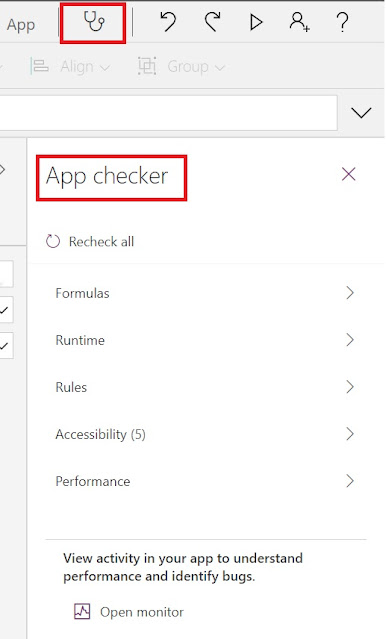














Comments
Post a Comment