D365 CE Tips: Hide the column from Advance Find
Although there are many search tools in Dynamics 365 CE, there is no match with Advanced Find. In fact, it works like a hawk's eye for business users. Advanced Find is a tool that allows us to build queries against Dataverse Tables. It allows us to select the fields we want to see in the results and filter the query with conditions. We may also use Advanced Find to prepare data for export to Office Excel so that you can analyze, summarize or aggregate the data, or create PivotTables to view your data from different perspectives.
Sometimes, the business needs to create such scenarios to hide the particular column from Advance Find. While this is a tricky question, the reality is whether the column will be searchable or not. We configure during column creation. In the form editor, this option is available.
Searchable: When a field is searchable it appears in Advanced Find and is available when customizing views. Use this when there are fields for the entity that you don’t use. Setting this to No will reduce the number of options shown to people using advanced find.

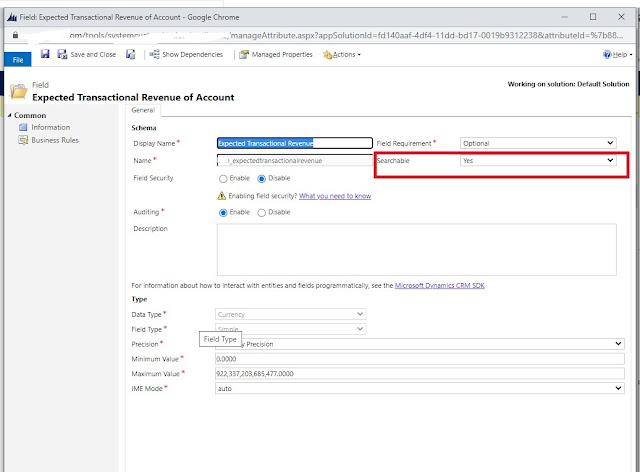










Comments
Post a Comment