PL400 : Design a data model
In the era of digitization, data plays an important role in the market. Social media, e-commerce and many more companies are messing with the data and trying to understand the behavior and psychology of the customer. This means that data is playing an important role in the business world for strategy decisions and forecasting. The accuracy of decisions and predictions depends on the data model which basically determines the behavior and nature of the data. This means that the data model is an important part of every decision-making business application. Let's start with the question, what is a data model?
By the definition of Wikipedia:
A data model is an abstract model that organizes elements of data and standardizes how they relate to one another and to the properties of real-world entities.
Edgar Codd was created 12 Rules for Database and its relationships in 1980 and was composed of three components: 1) data structures, 2) operations on data structures, and 3) operations and constraints of integrity for structures. Data modeling makes it easy to integrate high-level business processes with data rules, data structures, and technical implementations of your physical data. Data models provide the synergies for how your business operates and how it uses data in a way that everyone can understand. In other words, the success of the application depends on the accuracy of the data modeling. For solutions based on Microsoft Power Platform, the data model is critical to the design of the solution as it will impact app design, especially model-driven apps. Data modeling can be difficult, and having experience with many different projects will enhance your data modeling skills.
Microsoft Dataverse “Common data service” is a cloud-based storage space that organizations can use to store business application data.
Why use Dataverse?
Standard and custom tables within Dataverse provide a secure and cloud-based storage option for your data. Tables let you create a business-focused definition of your organization's data for use within apps. If you're not sure whether tables are your best option, consider these benefits:
- Easy to manage – Both the metadata and data are stored in the cloud. You don't need to worry about the details of how they're stored.
- Easy to secure – Data is securely stored so that users can see it only if you grant them access. Role-based security allows you to control access to tables for different users within your organization.
- Access your Dynamics 365 Data – Data from your Dynamics 365 applications is also stored within Dataverse, allowing you to quickly build apps that use your Dynamics 365 data and extend your apps with Power Apps.
- Rich metadata – Data types and relationships are used directly within Power Apps.
- Logic and validation – Define calculated columns, business rules, workflows, and business process flows to ensure data quality and drive business processes.
- Productivity tools – Tables are available within the add-ins for Microsoft Excel to increase productivity and ensure data accessibility.
Dataverse features for Data Model:
Reuse : Leverage the Common Data Model
Extend: Add custom entities, relationships, fields
Summarize: Leverage calculated and rollup fieldsInteract: Customize activities for Real-life interaction
In the Dataverse, Microsoft introduced a new concept of shared Data Model which is known as Common Data Model. it develops modern solutions, application and analytics that share a common understanding of business data.
Common Data Model Provides an easy and customizable business database, which can be used to power business apps.
GitHub carries the CDM repository. https://github.com/Microsoft/CDM.
Common Data Model has the following features:
- A shared data model allows applications and data integrators to interoperate through a unified definition of data
- A rich metadata system with standard entities, relationships, hierarchies, traits, and more
- Originated from Microsoft Dynamics 365/CRM apps, that are shown as open source, in GitHub with over 260 standard entities
- Multiple systems and platforms currently implement Common Data Model
- Internal and external partners, including Dataverse, Microsoft Power BI dataflows, Microsoft Azure data services, Informatica, and more.
Logical data models are high-level diagrams that show how data flows through the system.
Physical data models are lower level than logical data models. They generally include column-level detail and, more precisely, design relationships. The physical data model is created when the high-level logical design is translated to physical entities.
- Start with core tables and relationships
- Over normalization
- Current needs
- Proof of concept
- Security requirements
- User experience
- Data location and retention
- Self-service reporting
- Existing systems
- Localization
- New data
- Read/write from an existing system
- Make a copy of the data.
- Microsoft Azure SQL Database elastic pools
- Microsoft Azure Cosmos DB
- Microsoft Azure Storage
- Microsoft Azure Data Lake Storage in Common Data Model folders
Thanks to below links:
Common Data Service - Data Modeling
Microsoft Dataverse documentation
Solution architect series: Model data for Power Platform solutions



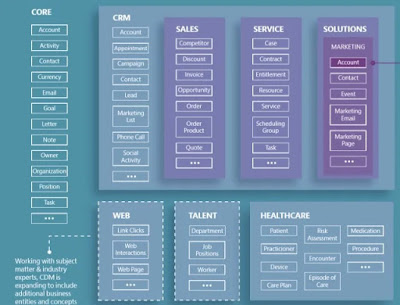








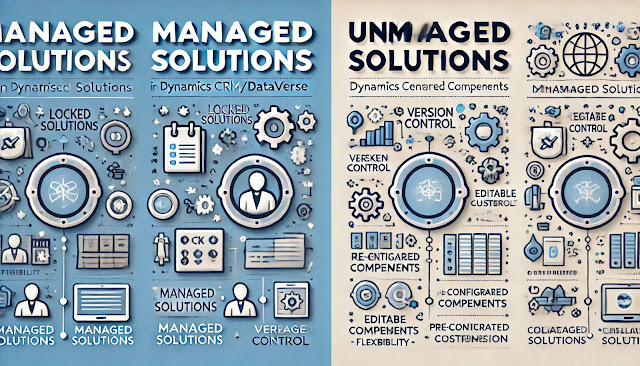

Comments
Post a Comment