PL400 : describe Power BI extensibility points including Power BI APIs, custom visuals, and embedding Power BI apps in websites and other applications
Data is an essential part of the business process and has integrated various industries. Data allows companies to access the most useful information and knowledge about the company, its competitors, its customers, and more. Data and analytics can help a business predict consumer behavior, make decisions, improve market trends, and determine the ROI of its marketing efforts.
In the data visualization, Power BI's name appears in the front row. It allows to use by enterprises for the data analysis of business information. It provides interactive visualization and business intelligence capabilities with an interface that Microsoft says is easy enough for end users to create reports and dashboards. It is part of the Microsoft Power Platform.
According to Microsoft Doc:
Microsoft Power BI is a collection of software services, apps, and connectors that work together to turn your unrelated sources of data into coherent, visually immersive, and interactive insights. Whether your data is a simple Microsoft Excel workbook, or a collection of cloud-based and on-premises hybrid data warehouses, Power BI lets you easily connect to your data sources, clean, and model your data without affecting the underlying source, visualize (or discover) what's important, and share that with anyone or everyone you want.
Power BI's scope is not under the Power Platform environment, it provides a number of mechanisms for embedding with other applications and business process. Its extensibility capabilities allow remarkable and productive use of data. Restful APIs are widely use for integration in the industries. Similarly, Microsoft provides Power BI APIs which can integrate with Power BI reports, dashboards, and tiles.
Power BI Rest APIs (Power BI Service API):
Microsoft provides several API service endpoint for integration, consume the data and embedding, administration, and user resources.
What is API ?
An API is a set of definitions and protocols for building and integrating application software. API stands for application programming interface. APIs let your product or service communicate with other products and services without having to know how they're implemented.
- Datasets
- Dashboard
- Reports
- Gateways
User can use below mechanism to benefits of this service endpoints:
- Power BI PowerShell Modules
- Power BI .NET SDK
- Default visuals are ready available in the visualization pane.
- Visuals can import from Microsoft AppSource or Power BI.
- Create the custom visuals.
Embedding Power BI apps in websites and other applications :
Certainly, Power BI offers powerful and remarkable visuals and is a core component of the Power platform. The use of products always depends on the integration and performance with other applications. Power BI is a software as a service that easily embeds with other applications.
Microsoft divides into two different categories, One is First Party Embedding and another one is Third Party Embedding. Whereas First Party Embedding is known as User Own Data model ,all users require a Power BI license and App authenticates as current user, Third Party Embedding is known as App Own Data Model , No users require Power BI license and App authenticates with app-only identity. In the First Party Embedding, User's access token pass to browser and In the Third Party Embedding, Embed token passes to browser.Microsoft is divided into two different categories, one is First Party Embedding and the other is Third Party Embedding. While First Party Embedding is known as User Own Data Model, requiring all users to have a Power BI license and have the app authenticate as the current user, Third Party Embedding is known as App Own Data Model. App authenticates with app-only identity. In first party embedding, the user's access token is passed to the browser and in third party embedding, the embed token is passed to the browser.
User can embed below resources:
- Reports
- Dashboards
- Dashboards Tiles
- New Reports
- Q&A Experience
- Visuals in custom layout
Useful links:
What can developers do with the Power BI API?
Microsoft Power BI: Developing with Power BI embedding - BRK3062

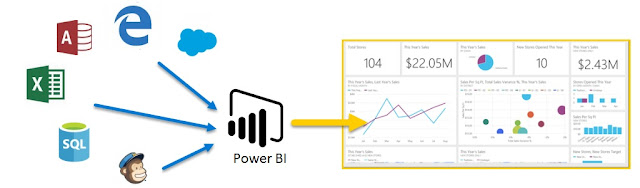














Comments
Post a Comment