PL 400 : determine when to use Logic Apps versus Power Automate flows
Of course, the bigger challenge is identifying the actual and optimal use of Logic Apps and Power Automate Flow. In my first exploration, I came across information about cloud status and subscription model. Whereas Logic App is PaaS and Power Automate Flow is SaaS and as per subscription model, Power Automate Flow is part of Office 365 subscription (Per-User License in Office 365) and Logic App is part of Azure subscription (Consumption-Based or Fixed Pricing Model). These information could not help in ascertaining the actual use of both mechanism. However cost is an essential aspect. Most interestingly, the Power Automate flow is built on top of the Logic app. In other words, both are workflow as a service.
Let's talk about the difference between the both environments that can lead me to determine the use of Logic Apps vs Power Automate Flow.
Description Power Automate Logic Apps
Focus End users and Makers in Office 365 IT Pros, Developers, Admins using Office and Azure Service
Licensing Model Per-User License in Office 365 Consumption-based or Fixed Pricing Model Azure Subscription
Flow Creation Web-based Designer, Web and mobile UI Visual Studio, JSON Definition and Web Based Designer
Restricting Data Loss Prevention Azure Policy Connectors
Error Handling Flow Checker Save Failed -highlighting errors
Trigger Types Automated, Instant, Scheduled, UI flow, HTTP(Automated), WebHook, Business Process Scheduled, HTTP Call (Manual)
When to use Power Automate Flows :
- Power Automate Flow provides citizen developers with a unique way of dealing with data and applications where expertise is not required, in other words, it uses in simple integration, approvals and other activities which empowers office worker.
- Power automate flows includes several first party integrations. These integrations align with where Flow users typically like to work: SharePoint Online, OneDrive for Business, Dynamics 365, Excel ,Microsoft Teams and others.
When to use logic Apps:
- Logic apps is helpful as part of a Microsoft Power Platform solution when we use the Enterprise Integration Pack or we need SOAP connectors.
- Logic Apps offers a different deployment and consumption model that can be more efficient in certain scenarios.
- Logic Apps is typical for business workflows to grow in complexity over time.
Conclusion:
Generally, Cloud service selection is a specialization activity and it always aligns with the business and its betterment. The cost and complexity of the business nature always plays an important role in the selection. Both services are Designer First integrations that give the upper hand to both the business as well as the technical experts.

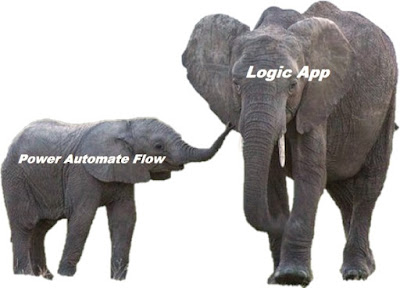










PL 400 : determine when to use Logic Apps versus Power Automate flows
ReplyDeleteGood explanation about power automate flows, students can learn from it...!
Well, we have shared one blog here- What is Power Automate? Advantages & Disadvantages of Power Automate
Power Automate Services