PL 400 : Design and Validate the technical architecture for a solution
Generally Architecture is considered as Foundation and if we try to define it. Will look like it below:
The core concepts or components of a software in its environment embodied in its elements, relationships, and principles of its design and development In addition, software architecture exposes the structure of a system while hiding the implementation details. Architecture also focuses on how the elements and components within the system interact with each other.
As a course syllabus of PL 400, 10-15% of questions come from "Validate requirements and design technical architecture". In the articles, I am going to explain about "Design and validate the technical architecture for a solution " which is first part of this section. this article related pictures and icons are based on Power Platform Admin and Governance White Paper and Microsoft's doc.
In my view, Technical Architecture is an abstract representation of the platform, language, and supporting technical structures that provide the plumbing that keeps the environment functional and the architectural validation in continuous architecture is that they show the relationship between business goals and architecture over time, As a result they ensure that the system is designed, built and delivered in a way that provides the greatest benefit to its stakeholders.
What is Power Platform?
Power Platform is a low-code platform that enables organizations to analyze data, act on it through applications, and automate business processes. It allows everyone from the professional developer to the frontline worker to participate in achieving better business results by creating apps. The low code platform that spans Office 365, Azure, Dynamics 365, and standalone applications. It is a business application platform that enables businesses to build and deploy customized apps, reports and workflows.
In this section we want to start drilling down in more detail on the components that make up the power platform architecture.
Environment :
Environments are containers that administrators to use to manage apps, flows, connections and other assets; along with permission to allow organization users to use the resources.
Dataverse:
Dataverse allows data to be integrated from multiple sources into a single store, which can then be used in Power Apps, Power Automate, Power BI, and Power Virtual Agents along with data that's already available from the Dynamics 365 applications.
Power Apps:
Power Apps is a suite of apps, services, connectors and data platform that provides a rapid application development environment to build custom apps for your business needs.
It comprises Canvas App, Model driven App and Portal.
Power Automate:
Power Automate is an online workflow service that allows automating tasks across multiple services using connectors or UI automation.
It starts when a triggering event occurs, there are three types of triggers.
- Automated (when an event occurs)
- Scheduled (Recurrence)
- Instant (Button Click)
Connectors are essentially proxy wrappers around the application programming interfaces (APIs) provided by Services that allow Power Automate, Power Apps, and Logic Apps to easily interact with the service.
Connector can be either public or custom.
On- Premises Data Gateway:
The On-premises gateway allows Power Apps and Power Automate to reach back to on-premises resources to support hybrid integration scenarios.
Compliance and Data Privacy:
Microsoft is committed to the highest levels of trust transparency, standards conformance, and regulatory compliance. Microsoft 's broad suite of cloud products and services are all built form the ground up to address the most rigorous security and privacy demands of our customers.
Trust Center:
The Microsoft Trust Center is a centralized resource for obtaining information on Microsoft's portfolio of products. This includes information on security, privacy, compliance and transparency.
Data Location:
Microsoft operates multiple data centers world-wide that support the Microsoft Power Platform application. when your organization establishes a tenant, it establishes the default geographical (geo) location. In addition, when creating environments to support applications and contain Dataverse Data the environments can be targeted for a specific geo.
Data Protection :
Data as it is in transit between user devices and the Microsoft datacenters are secured. Connections established between customers and Microsoft datacenters are encrypted, and all public endpoints are secured using industry-standard TLS.

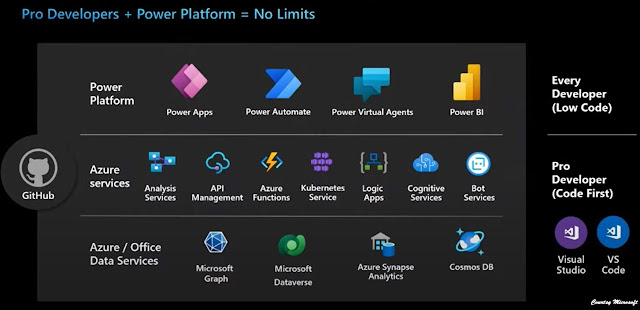
















Comments
Post a Comment