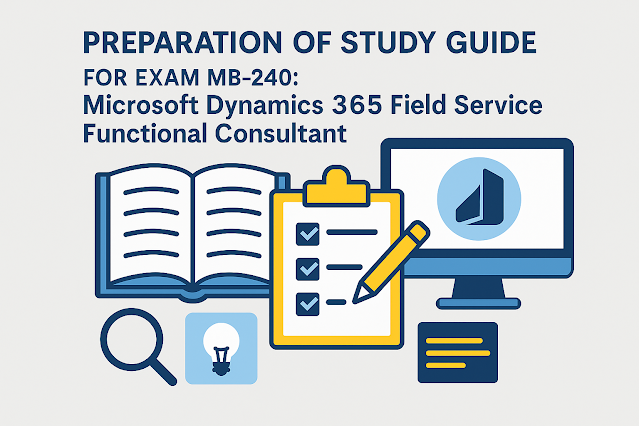Publisher in Dataverse: Not Just a Name – It’s Your Solution Identity

In Microsoft Dataverse, a Publisher is a logical container for customizations, especially used when you're creating solutions (managed or unmanaged). It identifies who created or owns a component or solution, and prefixes all schema names (e.g., table names, field names, plugin steps) with a custom prefix defined by the publisher. Why is a Publisher Important? Schema Prefixing When you create custom components (tables, fields, views, etc.), they get a prefix from the publisher (e.g., abc_ContactType). This avoids naming conflicts across different solutions. Component Ownership It logically associates solution components with the team or organization that built them — useful for managing and tracing customization origins. Solution Segregation Multiple teams can work in the same environment with separate publishers to ensure isolation and clarity between their solutions. What to Care About During Publisher Design in Dataverse: 1. Use a Unique and Meaningful Prefix The customization p...





.png)